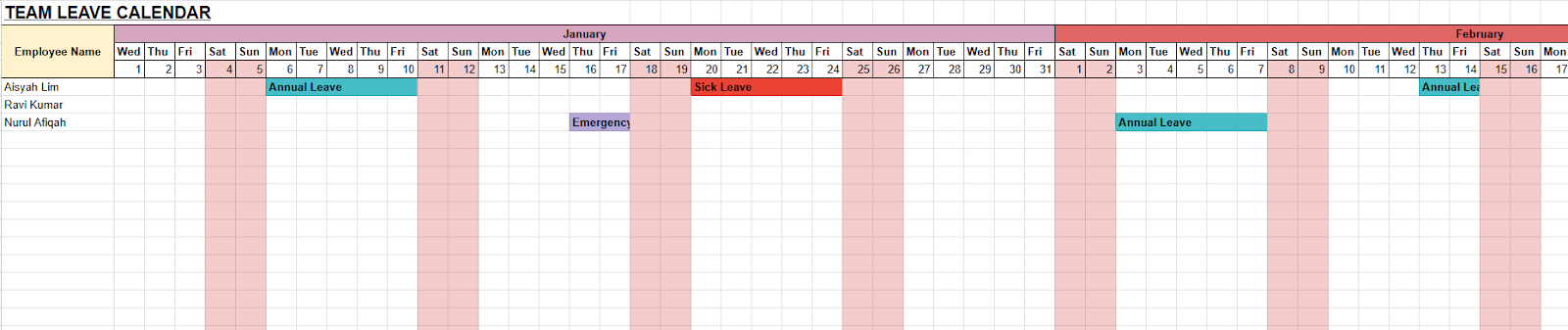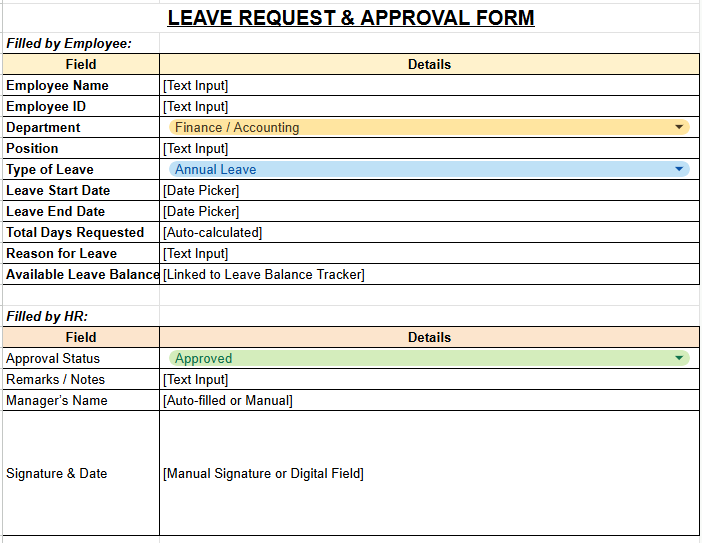Leave Management System for Malaysian Employers – Track Leave Easily (Free Template)
Are You Hiring?
Find candidates in 72 Hours with 5+ million talents in Maukerja Malaysia & Ricebowl using Job Ads.
Hire NowManaging employee leave might seem simple, but it often becomes messy for HR teams. With public holidays, sick leave, family emergencies, and long breaks, it’s hard to keep up with who’s on leave and who’s working.
If you're still using paper forms, emails, or an unorganised Excel file, small mistakes can lead to bigger problems, like payroll errors, short staffing, or unhappy employees. That’s why having a proper leave management system is important.
Worry not, check this article below to know more about the leave management system, why it matters, and how you can start using one today even with a basic Excel template.
What is a Leave Management System?
A leave management system is a tool that helps companies track, approve, and record employee time off. This includes all types of leave, such as annual, medical, emergency, maternity, or paternity leave, and even public holidays.
Some companies use manual methods like forms or emails. Others use spreadsheets or HR software. Regardless of the format, the goal is the same: to manage leave requests fairly, avoid confusion, and keep operations running smoothly.
When done right, a leave management system keeps everyone informed. HR knows who’s on leave, payroll knows how to calculate wages, and managers can plan team schedules without last-minute surprises.
Why Need to Track Leave From The Company?
Not just an administrative task, leave tracking affects nearly every part of your operations. When leave is not properly tracked:
-
You may accidentally underpay or overpay employees
-
Teams may be short-staffed during critical periods
-
Managers may approve overlapping leaves without realising
-
Employees may feel treated unfairly if leave balances are unclear
-
You may face legal or compliance risks if leave entitlements are not recorded correctly
With the right system in place, you can avoid these issues and create a more organised, transparent way to manage leave across departments.
Types of Leave You Should Track in Malaysia
Malaysian companies are required to provide several types of leave under labour laws. Some may be paid, some unpaid, and others may depend on company policy. These include:
-
Annual Leave: Paid leave for personal vacation or rest days, typically increasing based on years of service.
-
Sick Leave: Leave granted when an employee is unwell or needs medical treatment.
-
Emergency Leave: Usually unplanned and often related to personal or family emergencies.
-
Maternity & Paternity Leave: Specific entitlements for new mothers and fathers, as per national regulations.
-
Public Holidays: Malaysia has a mix of national and state holidays, and they must be reflected in leave planning.
Components of a Good Leave Management Template
If you’re using Excel or another manual format, your leave management template should be easy to read and contain all key information. At minimum, it should include:
-
Employee name and ID to track individual records clearly.
-
Types of leave, so you can classify each request correctly.
-
Leave balances to know how much leave the employee has used and how much is left.
-
Leave status, such as pending, approved, or rejected.
-
Calendar view. A visual layout that helps plan team schedules and avoid too many people being away at the same time.
Free Excel Leave Management Templates (downloadable files in excel)
Not every company is ready to invest in HR software. If you’re using Excel, here are four useful templates you can start with:
-
Basic Leave Tracker (Monthly/Yearly)
-
Leave Balance Calculator
-
Team Leave Calendar
-
Leave Request & Approval Form
Each of these templates can be built in Excel and adapted to your company’s specific leave policy.
How to Set Up a Leave Management System
Even with Excel, you can create a helpful and user-friendly leave tracker. Here’s how to get started:
-
Define all leave types. Create categories for each type of leave your company provides (e.g. annual, sick, emergency).
-
Set the yearly quota. Decide how many days each employee gets, based on their contract and tenure.
-
Create formulas. Use Excel formulas to automatically subtract leave days from the quota.
-
Use colour coding. Use different colours to represent leave types and status—this helps make the sheet easy to scan at a glance.
-
Protect your sheet. Lock important cells and use password protection to prevent accidental changes or data loss.
Pros & Cons of Using Excel vs. HR Software
Both Excel and software-based systems have their benefits and drawbacks.
Excel-based systems:
-
Free to use and easy to customize.
-
Suitable for small teams with simple leave policies.
-
However, they are prone to human error, not scalable as teams grow, and usually require more manual updates.
HR software:
-
Automates leave tracking, notifications, and reporting.
-
Integrates with payroll and attendance systems.
-
Reduces errors but may require training and come with subscription costs.
If your team is small, Excel may be enough. But as your company grows, it’s worth considering software that can keep up with the added complexity.
Tips for HR for Leave Management System
To make the most of your leave tracking system, try these practical tips:
-
Update leave records regularly. Don’t wait until the end of the month. Log approved leaves as soon as possible.
-
Assign responsibility. Appoint one HR team member to manage and monitor the tracker to reduce duplication or conflict.
-
Keep weekly backups. Save a copy of the file weekly to avoid losing data due to errors or system issues.
FAQ
Can I use Excel to manage multiple departments or locations?
Yes, you can. Use separate sheets or tabs for each department or branch. Just make sure they follow the same format for easy comparison.
How do I calculate unused leave in Excel?
Use a simple formula: Total Entitlement – Leave Taken = Remaining Balance. You can create a column that auto-calculates this for each employee.
How to integrate public holidays into the leave template?
Add public holidays to the calendar and use conditional formatting to block those days. This prevents users from mistakenly recording leave on non-working days.
Is Excel compliant with Malaysian labour laws?
Excel is just a tool. What matters is that the data you track follows labour laws. For example, granting the correct amount of leave and updating it accurately.
When should I switch to full HR software?
If your team grows, your leave policies become more complex, or you find yourself making frequent errors, it’s a good time to consider upgrading. Don’t forget to consider the budget of your company in investing HR software.
Looking for Someone Who Really Fits Your Team?
We’ll help you find the right people who vibe with your goals and grow with you.
Post your job on Maukerja, Ricebowl, and Epicareer with AJobThing today.
Read More:
- Cuti Sekolah 2025 Calendar & Planning Advice for Malaysian Businesses
- 26 Accepted Reasons for Cuti Kerja in Malaysia Every Employer Should Know
- Substitute Holidays & Replacement Leave in Malaysia: HR Guide
- What Time is Lunch in Malaysia? Rules & How to Determine
- Malaysian Public Holidays (Cuti Umum Malaysia) 2025
- Reasons for Emergency Leave: Acceptable Causes & How to Handle
- How to Calculate Prorated Annual Leave in Malaysia
- Minimum Hourly Wage in Malaysia 2025: Latest Rates & Calculation


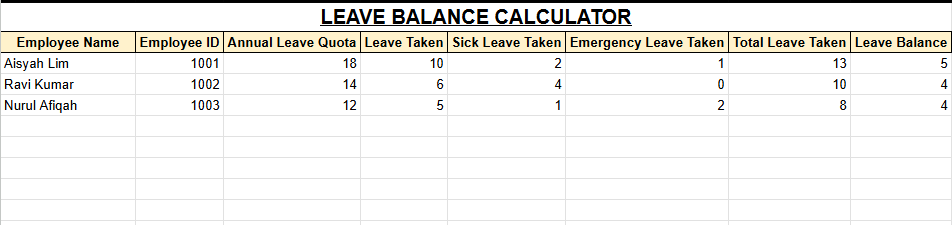
.png)